rendering to bitmap alternativa3d 8
I’ve worked on a couple of projects that have needed the rendered 3d scene to be rendered to a bitmap. One of them was for the top view on a car that can be driven around and another was to help out a friend of mine with his pixelated style 3d graphics. Anyway, I had created an example which shows how to roughly render a bitmap of the scene to the top left of the screen. I’ve used some bitmap cropping and other things but it seems to do the trick. Hopefully it will help you other guys out who are struggling with this.
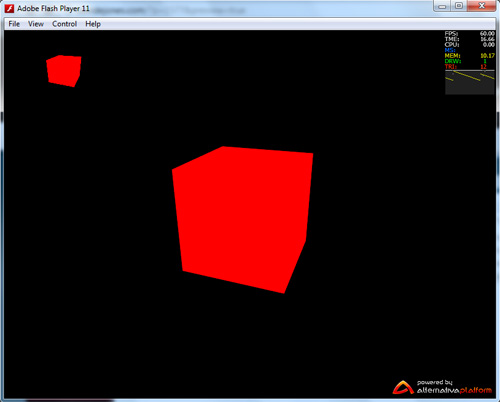
package
{
import alternativa.engine3d.controllers.SimpleObjectController;
import alternativa.engine3d.core.Camera3D;
import alternativa.engine3d.core.Object3D;
import alternativa.engine3d.core.Resource;
import alternativa.engine3d.core.View;
import alternativa.engine3d.loaders.Parser3DS;
import alternativa.engine3d.loaders.ParserA3D;
import alternativa.engine3d.loaders.ParserCollada;
import alternativa.engine3d.loaders.ParserMaterial;
import alternativa.engine3d.loaders.TexturesLoader;
import alternativa.engine3d.materials.TextureMaterial;
import alternativa.engine3d.objects.Mesh;
import alternativa.engine3d.objects.Surface;
import alternativa.engine3d.resources.ExternalTextureResource;
import alternativa.engine3d.resources.Geometry;
import flash.display.Sprite;
import flash.display.Stage3D;
import flash.display.StageAlign;
import flash.display.StageScaleMode;
import flash.events.Event;
import flash.net.URLLoader;
import flash.net.URLLoaderDataFormat;
import flash.net.URLRequest;
import flash.geom.Vector3D;
import alternativa.engine3d.primitives.Box;
import alternativa.engine3d.materials.FillMaterial;
import flash.display.Bitmap;
import flash.display.BitmapData;
import flash.geom.Matrix;
import flash.geom.Rectangle;
import flash.geom.Point;
[SWF(backgroundColor="#000000", frameRate="60", width="800", height="600")]
public class main extends Sprite
{
private var scene:Object3D = new Object3D();
private var camera:Camera3D;
private var controller:SimpleObjectController;
private var stage3D:Stage3D;
private var mybitmap:Bitmap;
public function main():void
{
stage.align = StageAlign.TOP_LEFT;
stage.scaleMode = StageScaleMode.NO_SCALE;
camera = new Camera3D(1, 1000);
camera.view = new View(stage.stageWidth, stage.stageHeight, false, 0, 0, 4);
addChild(camera.view);
addChild(camera.diagram);
camera.x = -150;
camera.y = -150;
camera.z = 0;
camera.view.renderToBitmap = true;
controller = new SimpleObjectController(stage, camera, 200);
controller.lookAt(new Vector3D(0,0,0));
scene.addChild(camera);
stage3D = stage.stage3Ds[0];
stage3D.addEventListener(Event.CONTEXT3D_CREATE, onContextCreate);
stage3D.requestContext3D();
}
private function onContextCreate(e:Event):void {
stage3D.removeEventListener(Event.CONTEXT3D_CREATE, onContextCreate);
mybitmap = new Bitmap();
mybitmap.smoothing = true;
mybitmap.bitmapData = camera.view.canvas;
var b:Box = new Box(50, 50, 50, 1, 1, 1, false, null);
b.setMaterialToAllSurfaces(new FillMaterial(0xFF0000));
scene.addChild(b);
uploadResources(b.getResources(false, Geometry));
stage.addEventListener(Event.ENTER_FRAME, onEnterFrame);
stage.addEventListener(Event.RESIZE, onResize);
onResize();
stage.addChild(mybitmap);
}
private function uploadResources(resources:Vector.):void {
for each (var resource:Resource in resources) {
resource.upload(stage3D.context3D);
}
}
private function onEnterFrame(e:Event):void {
controller.update();
camera.render(stage3D);
mybitmap.bitmapData = cropBitmapData(camera.view.canvas, 200, 130);
}
private function onResize(e:Event = null):void {
camera.view.width = stage.stageWidth;
camera.view.height = stage.stageHeight;
}
private function cropBitmapData(sourceBitmapData:BitmapData, width:Number, height:Number):BitmapData
{
var ratio:Number = height/width;
var m:Matrix = new Matrix();
m.scale(width / sourceBitmapData.width, height / sourceBitmapData.height);
var bmp:BitmapData = new BitmapData(width, height, false, 0x000000);
bmp.draw(sourceBitmapData, m);
return bmp.clone();
bmp.dispose();
}
}
}

Glad the post helped.
I’m not sure about your problem, perhaps its to do with the inner workings of alternativa3d or stage3d that cause your problem. The render to bitmap should just take what is rendered so i don’t see how it would look different.